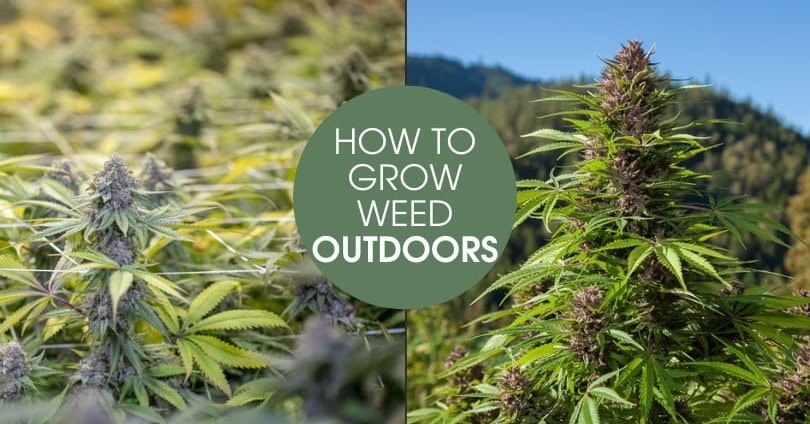Whether you’re researching how to grow weed or you’ve already acquired all of the necessary tools-of-the-trade — it’s time to learn one of the essential aspects of indoor cannabis cultivation.
Whether you’re researching how to grow weed or you’ve already acquired all of the necessary tools-of-the-trade — it’s time to learn one of the essential aspects of indoor cannabis cultivation.
Today, we’ll discuss how to set and adjust cannabis grow light timers in a few simple steps. You’ll discover everything you need to know to ensure your indoor marijuana garden receives the light it needs.
Let’s begin!
Why You Need a Grow Light Timer When Growing Marijuana Plants
The age-old question — why do I need to change the grow light schedule when growing weed indoors?
For starters — grow light timers are the reason why you can grow cannabis indoors. Without a grow light timer, you would not be able to switch from the vegetative phase to the flowering stage.
Aside from making the indoor cultivation experience possible, here’s a list of associated benefits of using a grow light timer when growing weed indoors:
- Prevent hermies (hermaphrodites)
- Prevent stress
- Increase control
Remember, cannabis plants are photoperiodic. Therefore, you must use grow light timers to mimic the changing of the seasons to trick the cannabis plant to vegetate or flower.
When it comes to marijuana plants, two stages are essential for indoor cannabis cultivators:
- Vegetative phase
- Flowering phase
To achieve either of the stages mentioned above, you’ll need to adjust the timer to ensure your cannabis grow light system turns on and off at specific intervals. Here are the most common timing cycles that indoor cannabis cultivators depend on:
- Vegetative stage: 18/6 or 24/0
- Flowering stage: 12/12
The Vegetative Stage
Let’s briefly discuss the vegetative stage and its associated light schedule.
As we just mentioned, the vegetative stage requires an abundance of light, such as 18-hours on and 6-hours off. Some indoor growers opt to use the 24-hour schedule to maximize growth during the vegetative phase.
A grow light timer allows you to set your grow light system to these aforementioned parameters.
For example, if you want to veg your cannabis plants for three months before switching to the flowering cycle — you may opt to set your grow light timer to the 18/6 or 24/0 schedule.
By doing so, your cannabis plants will remain in the vegetative phase indefinitely until you switch to the 12/12 (flowering) schedule.
The Flowering Stage and the All-Important 12/12 Schedule
Ready to stop producing leaves and start growing buds? Well, the 12/12 light schedule is all you need to kick off the flowering stage.
To do so, however, you need a grow light timer to accomplish this feat.
Once switched from the vegetative phase to the flowering stage, your cannabis plants will suddenly change and start the final step in its life cycle.
However, what does 12/12 really mean?
The 12/12 light schedule simply means 12-hours on and 12-hours off.
Remember — the 12-hours on must be followed by 12-hours off. When the grow light timer turns the lights off for 12-hours — the grow room must remain pitch black.
If your grow light timer malfunctions, or you do not set it correctly — you may stress your marijuana crop and produce hermies, which in turn, produces seeds within the buds.
Unless your want seeded weed — correctly setting your grow light timer is paramount.

The 12/12 flowering schedule kicks off cannabis’ flowering stage.
The Different Types of Grow Light Timers
Let’s briefly go over the different grow light timers, so you gain a better understanding of what’s available.
Analog Timer
Analog timers are ideal for cannabis cultivators on a budget.
Similar to digital timers or grow light controllers, analog timers are incredibly easy-to-use and reliable. However, analog timers must be set by hand. In other words, you will need to use the small dial to adjust the on and off periods.
Although analog timers have been used by generations of cannabis cultivators, beginners may feel overwhelmed by analog timers.
However, you’ll soon learn how to set up an analog timer in a few easy steps!
Digital Timer
Digital timers are much easier to use than analog timers because times are adjusted with a few buttons.
However, beginners may become equally overwhelmed when posed with a myriad of options when setting up a digital grow light timer.
Don’t worry! You’ll soon learn how to set up and adjust a digital timer with ease.
Grow Light Controller
Grow light controllers are the creme de la creme of grow light timers.
Although these expensive timers may be overkill for beginners — they are straightforward to use due to their high-end interface. However, we won’t cover using a grow light controller in this guide because these units are meant for commercial cannabis growers that fall outside this tutorial’s scope.

There are analog timers, digital timers, and controllers.
How to Set Up and Adjust an Analog Grow Light Timer in Three Easy Steps
To set up and adjust an analog grow light, you’ll need:
- A grow light system (LED, HID, plasma, or CFL)
- An analog timer
- Extension cord
Step One
First and foremost — look over the analog timer.
You’ll notice that the timer’s face exhibits a dial and two primary colored sets of numbers (black and white). The white numbers generally exhibit the hours of 12PM to 11PM. The black values exhibit the hours of 12AM to 11AM.
There is also an arrow on the dial that will move as the timer goes through its cycle once set.
Step Two
Next, adjust and set the analog timer.
Before you begin step two, you must understand that you’ll need to synchronize your grow light timer with your home clock. The reason why you’ll do this is that you’ll always be aware of if it’s light or dark in the grow room.
Your analog timer should come with easy-to-read instructions. However, we’ll discuss the basics here.
On the dial and above the numbers, you’ll notice black “buttons” that can be pressed down. Once pressed, your timer will turn on during these hours.
For example, if you are ready for the 12/12 light schedule — simply press down 12 continuous hours and leave the remaining 12-hours up.
In other words, if you want the 12/12 schedule to start (lights on) at 12 PM — simply press the black buttons from 12 PM to 11 PM. As you’ll notice, the 12 AM to 11 AM slots will remain up (lights off).
Voila!

Step Three
Last but not least — connect your grow light to the analog timer. At this point, your grow light and analog timer are paired.
However, you must monitor your grow room during the lights on and off hours to ensure the timer works. During the setup, you may accidentally switch the wrong button, which suddenly turns the grow lights on or off during the middle of the night.
Therefore, you must use the utmost care to ensure your grow light and analog timer function as intended.
How to Set Up and Adjust a Digital Grow Light Timer in Three Easy Steps
If you’d rather skip analog buttons — here’s a guide on how to set up and adjust a digital grow light timer in a few easy steps!
To set up and adjust a digital grow light, you’ll need:
- A grow light system (LED, HID, plasma, or CFL)
- A digital timer
- Extension cord
Step One
First — look over the digital timer.
You’ll notice that the digital timer exhibits buttons instead of a dial. You’ll also notice a screen that shows the date and time.
Cycle through the options to gain a feel for the digital timer to prepare you for step two.
Step Two
Next, it’s time to set up and adjust your new digital grow light timer. Your digital timer will come equipped with instructions, but we’ll condense them here.
First, you’ll want to set the minutes, hours, and finally, the week(s) that the digital timer will operate.
For example, if you want to set the light schedule to the vegetative stage (18/6), you’ll want to head into the hours section and adjust the schedule. Depending on when you want the grow lights to kick on and off, you’ll set 18-continuous hours on the on section. Thus, the remaining 6-hours will automatically turn off.
Next, you’ll want to set the device to follow this predetermined schedule every day of the week. Therefore, you’ll need to set the exact same on and off hours for Monday-Sunday.
Once done, your grow light timer and grow light system will follow this schedule until you decide to change it to the 12/12 schedule to enable flowering.

Step Three
Lastly, you’ll want to plug the grow light system into the digital timer and make sure everything works.
Remember, the last thing you want is your cannabis garden to turn full hermie if you made a simple mistake. Therefore, make sure the grow light timer kicks on and off at the predetermined hours.
Final Considerations When Setting Up Your Cannabis Grow Light Timer
Phew!
Suddenly, setting up your grow light timer isn’t as hard as you expected, right?
Lastly, we’d like to send you off with a few key considerations that we’ve learned during our numerous years growing weed indoors.
The most important consideration is the on hours that your grow lights will operate. This is especially important if you grow weed with high-wattage lights, such as HIDs.
Remember, once your grow lights kick on — the grow room will heat up. Therefore, if you want to avoid sky-high air-conditioning bills, you’ll want to set your grow lights at strategic hours.

For example, if you live in sunny SoCal during the summer, you don’t want your grow lights to turn on at 1 PM. If you haven’t guessed, let’s just say your plants will probably die from a heat stroke.
Therefore, you want your grow lights and timer to turn on at the most strategic time, such as 7 PM. If you’re aiming for the best hours for 12/12, then lights on from 7 PM to 6 AM is the sweet spot.
We recommend enabling lights on during the hours of 7 PM-6 AM for 12/12 because these are the coolest hours during 24-hours. Then, the grow lights will turn off during the heat of the day.
If you want the coolest hours for 18/6 (veg) — set the grow lights to turn on from 5:00PM to 10:59AM. Then, your grow lights will turn off from 11 AM to 4:59 PM — eureka!
As you can see, you’ll need to practice with your new grow light timer to ensure you have the hang of it. However, once you do — you can set your cannabis grow lights to your ideal schedule.
Whether you’re vegetating your feminized beauties or you’re in the middle of the flowering stage — your cannabis garden requires a fully-functioning grow light timer.
Now that you understand how to use a grow light timer — get growing!